Paginating _all_docs
If you are using the GET /<db>/_all_docs endpoint to fetch documents in bulk, then you may have come across the limit and skip parameters which allow you to define how many documents you would like, and the offset into the range you want to start from. Using this skip/limit pattern to iterate through a result set works, but it gets progressively slower the larger the value of skip.
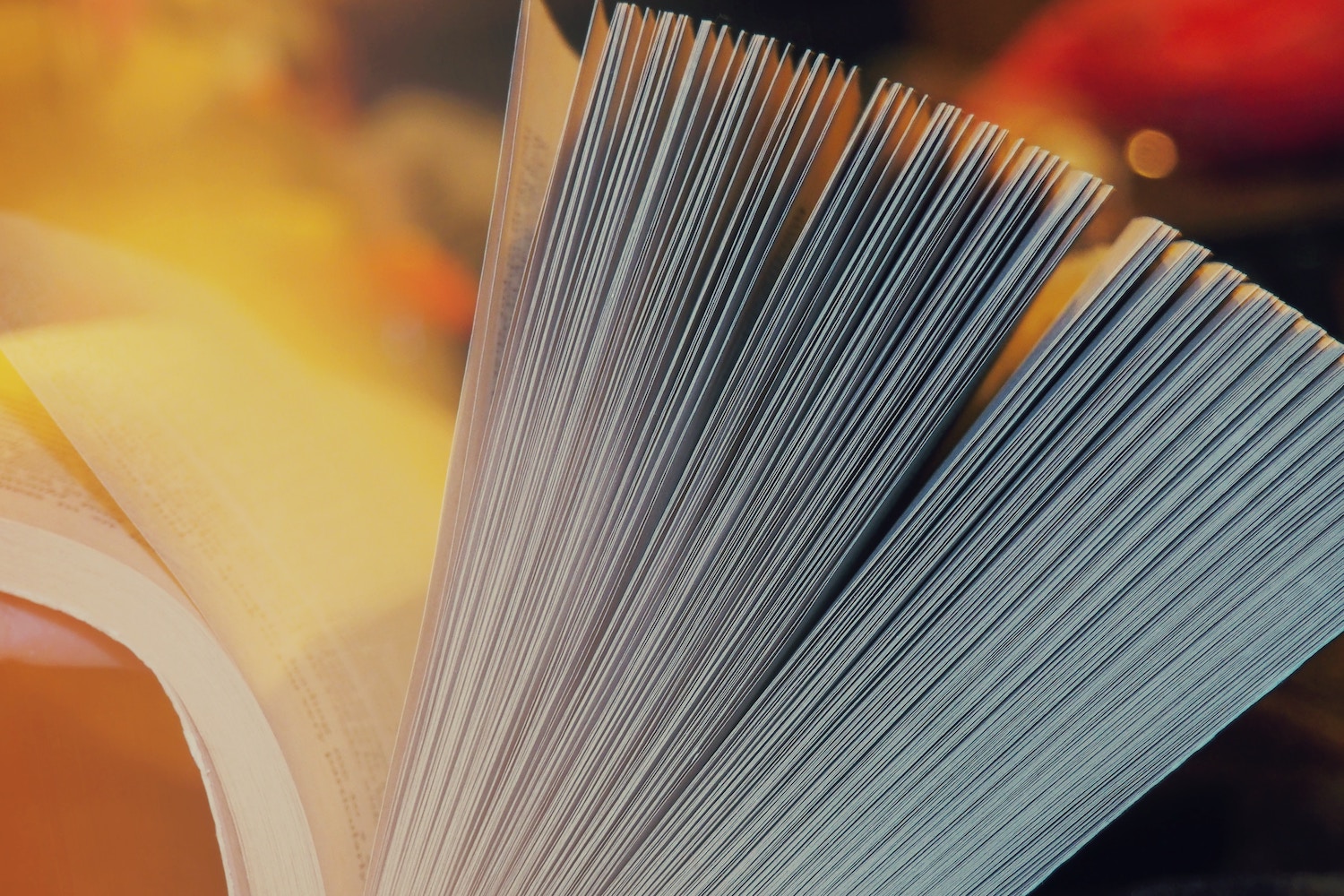
Photo by Anastasia Zhenina on Unsplash
There’s a better way, and this blog post shows how it’s done.
What is the _all_docs endpoint?🔗
The GET /<db>/_all_docs is used to fetch data from a Cloudant database’s primary index, that is the index that keeps each document’s _id in order. The _all_docs endpoint takes a number of optional parameters which configure the range of data requested and whether to return each document’s body or not, With no parameters provided, _all_docs streams all of a database’s documents, returning only the document _id and its current _rev token.
curl "$URL/mydb/_all_docs"
{
"total_rows": 23515,
"rows": [
{
"id": "aardvark",
"key": "aardvark",
"value": {
"rev": "3-be42a3233372a6a2dff84a65fdd9cbab"
}
},
{
"id": "alligator",
"key": "alligator",
"value": {
"rev": "1-3256046064953e2f0fdb376211fe78ab"
}
}
...
If include_docs=true is supplied, then an additional doc attribute is added to each “row” in the result set containing the document body.
Limit, startkey, endkey🔗
To access data from _all_docs in reasonably sized pages, we need to supply the limit parameter to tell Cloudant how many documents to return:
# get me 10 documents
GET /mydb/_all_docs?limit=10
We can also limit the range of document _ids we want by supplying, one or more of startkey or endkey.
# get me 100 documents from _id bear onwards
GET /mydb/_all_docs?limit=100&startkey="bear"
# get me 5 documents between _id bear --> frog
GET /mydb/_all_docs?limit=100&startkey="bear"&endkey="frog"
# get me 5 documents up to _id moose
GET /mydb/_all_docs?limit=100&endkey="moose"
This gives us the ability to define the size of the data set to return and the range of the _id field to return, but that isn’t quite the same as pagination.
Note that the
startkey/endkeyvalues are in double quotes. This is because they are expected to be JSON-encoded andJSON.stringify('moose') === "moose".
Pagination🔗
In order to iterate through a range of documents in an orderly and performant manner, we need to devise an algorithm to page through the range. Let’s say we need to page through _all_docs in blocks of 10.
We have two options:
Option 1 - Fetch one document too many🔗
Instead of fetching ten documents (limit=10), fetch eleven instead (limit=11) but hide the eleventh document from your users. The _id of the eleventh document becomes the startkey of your request for the next page of results.
# first request
GET /mydb/_all_docs?limit=11
{
"total_rows": 10000,
"rows": [
{ "id": "aardvark" ....},
{ "id": "alligator" ....},
{ "id": "antelope" ....},
{ "id": "badger" ....},
{ "id": "bear" ....},
{ "id": "cat" ....},
{ "id": "doormouse" ....},
{ "id": "donkey" ....},
{ "id": "elephant" ....},
{ "id": "frog" ....},
{ "id": "gazelle" ...} // <-- this is the 11th result we use as the startkey of the next request
]
}
# second request
GET /mydb/_all_docs?limit=11&startkey="gazelle"
{
"total_rows": 10000,
"rows": [
{ "id": "gazelle" ....},
{ "id": "ibis" ....},
...
]
}
This works but we end up fetching n+1 documents when only n are required.
Option 2 - the \u0000 trick🔗
If we are determined to only fetch n documents each time, then we need to calculate a value of startkey which means “the next id after the last _id in the result set” e.g. if the last document in our first page of results is “frog”, what should the startkey of the next call to _all_docs be? It can’t be “frog”, otherwise we’d get the same document id again. It turns out that you can append \u0000 to the end of a key string to indicate the “next key” (\u0000 is a Unicode null character which becomes %00 when encoded into a URL).
# first request
GET /mydb/_all_docs?limit=10
{
"total_rows": 10000,
"rows": [
{ "id": "aardvark" ....},
{ "id": "alligator" ....},
{ "id": "antelope" ....},
{ "id": "badger" ....},
{ "id": "bear" ....},
{ "id": "cat" ....},
{ "id": "doormouse" ....},
{ "id": "donkey" ....},
{ "id": "elephant" ....},
{ "id": "frog" ....} // <-- append \u0000 to this to get the startkey of the next request
]
}
# second request
GET /mydb/_all_docs?limit=10&startkey="frog%00"
{
"total_rows": 10000,
"rows": [
{ "id": "gazelle" ....},
{ "id": "ibis" ....},
...
]
}
Pagination of views🔗
MapReduce views, secondary indexes which are defined by key/value pairs emitted from user-supplied JavaScript functions, can be queried in a similar way to the _all_docs endpoint but with the GET /<db>/_design/<ddoc>/_view/<view> endpoint instead. You can:
- spool all the data from a view with no parameters.
- includes document bodies by supplying
include_docs=true. - choose the range of keys required using
startkey/endkey, but in this case the data type of the keys may not be a string.
Another complication is that unlike the primary index, where every _id is unique, there may be many entries in a secondary index with the same key e.g. lots of entries where the key is "mammal". This makes pagination using only startkey/endkey tricky, so there are other parameters to help: startkey_docid/endkey_docid.
# get first page of cities by country
GET /cities/_design/mydesigndoc/_view/bytype?limit=10&reduce=false&startkey="mammal"&endkey="mammal"&include_docs=true
# get next page of cities by country
GET /cities/_design/mydesigndoc/_view/bytype?limit=10&reduce=false&startkey="mammal"&endkey="mammal"&include_docs=true&startkey_docid=horse%00
In other words the second request has a value of startkey_docid that is the last document id from the previous page of results (horse) plus the magic \u0000 character (which becomes horse%00 in the URL).
Note:
startkey_docidonly works if astartkeyis supplied and where all index entries share the same key. If they don’t share the same key, then pagination can be achieved with manipulation ofstartkey/endkeyparameters only. Also note that thestartkey_docidparameter is NOT JSON encoded.
Pagination with bookmarks🔗
Cloudant Query and Cloudant Search both use bookmarks as the key to unlock the next page of results from a result set. This is described in full in this blog post and is easier to manage as there is no key manipulation to formulate the request for the next result set, simply pass the bookmark received in the first response in the second request.