Paging with Bookmarks
Imagine you are creating a web application showing a set of search results, whether they be books, actors or products in your store. As the user scrolls to the bottom of the search results, another page of matches is appended to the bottom. This is known as an “infinite scroll” design pattern and allows the user to endlessly scroll through a large data set with ease, while only fetching a smaller batches of data from the database each time.
It is this sort of access pattern that Cloudant bookmarks are built for. Here’s how it works:
- Your application performs a search on a Cloudant database e.g. “find me the first ten cities where the country is ‘US’”.
- Cloudant provides an array of ten Cloudant documents and a bookmark - an opaque key that represents a pointer to the next documents in the result set.
- When the next set of results is required, the search is repeated but in addition to the query, the bookmark from the first response is also sent to Cloudant in the request.
- Cloudant replies with the second set of documents an another bookmark which can be used to get a third page of results.
- Repeat!
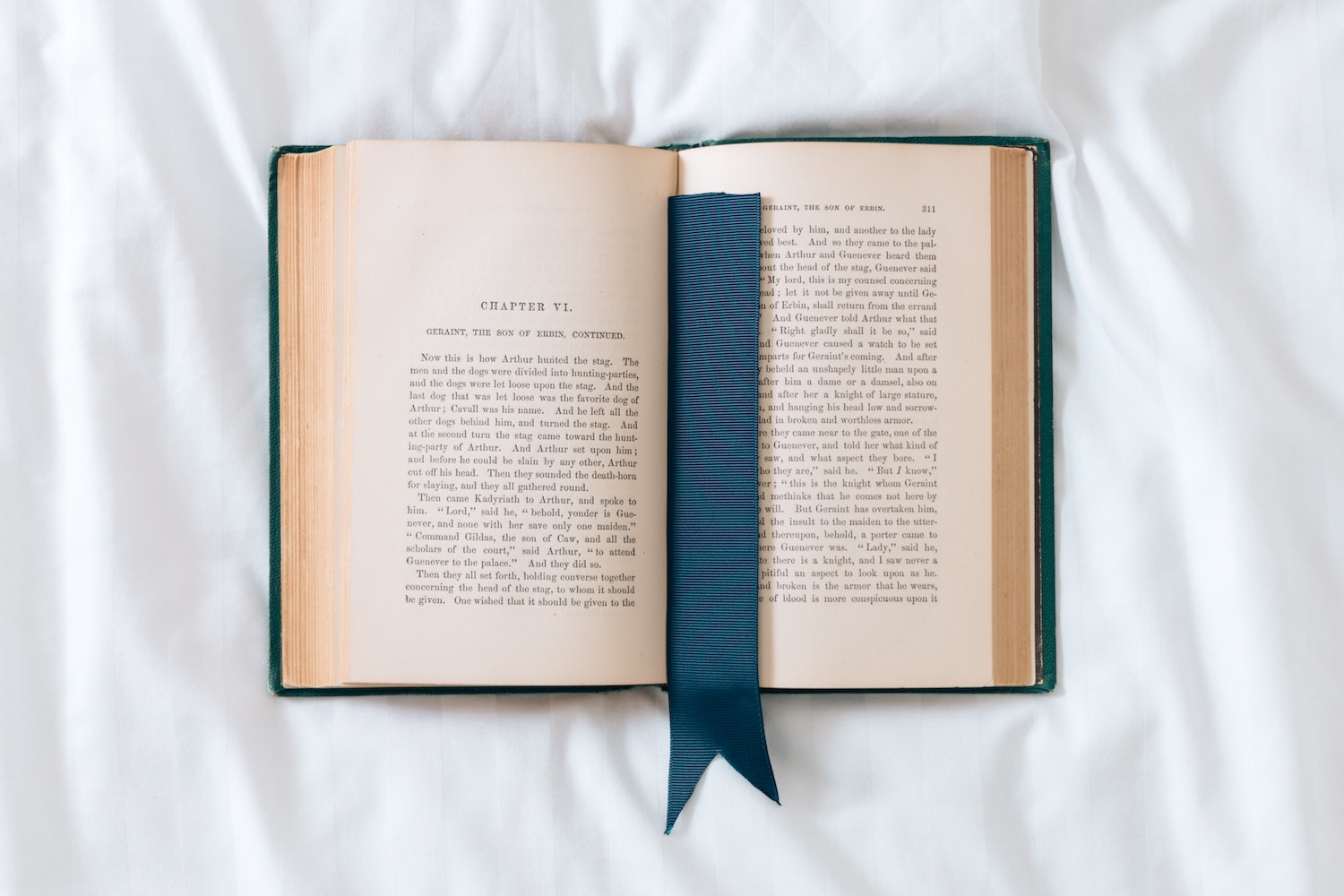
Let’s see how we would do that with code.
Cloudant Query🔗
First let’s perform a search for all the cities in the USA. We’re using Cloudant Query so the operation is specified as a block of JSON:
{
"selector": {
"country": "US"
},
"limit": 5
}
and is passed to Cloudant using the /db/_find API endpoint:
curl -X POST \
-H 'Content-type: application/json' \
-d '{"selector":{"country":"US"},"limit":5}' \
"$URL/cities/_find"
{
"docs":[
{"_id":"10104153","_rev":"1-32aab6258c65c5fc5af044a153f4b994","name":"Silver Lake","latitude":34.08668,"longitude":-118.27023,"country":"US","population":32890,"timezone":"America/Los_Angeles"},
{"_id":"10104154","_rev":"1-125f589bf4e39d8e119b4b7b5b18caf6","name":"Echo Park","latitude":34.07808,"longitude":-118.26066,"country":"US","population":43832,"timezone":"America/Los_Angeles"},
{"_id":"4046704","_rev":"1-2e4b7820872f108c077dab73614067da","name":"Fort Hunt","latitude":38.73289,"longitude":-77.05803,"country":"US","population":16045,"timezone":"America/New_York"},
{"_id":"4048023","_rev":"1-744baaba02218fd84b350e8982c0b783","name":"Bessemer","latitude":33.40178,"longitude":-86.95444,"country":"US","population":27456,"timezone":"America/Chicago"},
{"_id":"4048662","_rev":"1-e95c97013ece566b37583e451c1864ee","name":"Paducah","latitude":37.08339,"longitude":-88.60005,"country":"US","population":25024,"timezone":"America/Chicago"}
],
"bookmark": "g1AAAAA-eJzLYWBgYMpgSmHgKy5JLCrJTq2MT8lPzkzJBYqzmxiYWJiZGYGkOWDSyBJZAPCBD58"
}
Notice as well as an array of docs, Cloudant also returns a bookmark which we save for the next request. When we need page two of the results we repeat the query, passing Cloudant the bookmark from the first response:
curl -X POST \
-H 'Content-type: application/json' \
-d '{"selector":{"country":"US"},"limit":5,"bookmark":"g1AAAAA-eJzLYWBgYMpgSmHgKy5JLCrJTq2MT8lPzkzJBYqzmxiYWJiZGYGkOWDSyBJZAPCBD58"}' \
"$URL/cities/_find"
{
"docs":[
{"_id":"4049979","_rev":"1-1fa2591477c774a07c230571568aeb66","name":"Birmingham","latitude":33.52066,"longitude":-86.80249,"country":"US","population":212237,"timezone":"America/Chicago"},
{"_id":"4054378","_rev":"1-a750085697685e7bc0e49d103d2de59d","name":"Center Point","latitude":33.64566,"longitude":-86.6836,"country":"US","population":16921,"timezone":"America/Chicago"},
{"_id":"4058219","_rev":"1-9b4eb183c9cdf57c19be660ec600330c","name":"Daphne","latitude":30.60353,"longitude":-87.9036,"country":"US","population":21570,"timezone":"America/Chicago"},
{"_id":"4058553","_rev":"1-56100f7e7742028facfcc50ab6b07a04","name":"Decatur","latitude":34.60593,"longitude":-86.98334,"country":"US","population":55683,"timezone":"America/Chicago"},
{"_id":"4059102","_rev":"1-612ae37d982dc71eeecf332c1e1c16aa","name":"Dothan","latitude":31.22323,"longitude":-85.39049,"country":"US","population":65496,"timezone":"America/Chicago"}
],
"bookmark": "g1AAAAA-eJzLYWBgYMpgSmHgKy5JLCrJTq2MT8lPzkzJBYqzmxiYWhoaGIGkOWDSyBJZAO9qD40"
}
This time we get the next five cities and a new bookmark ready for the next request.
It’s the same story when using one of the Cloudant libraries to do this. First make the initial request:
const q = {
selector: {
country: 'US'
},
limit: 5
}
const data = await db.find(q)
// { docs: [ ... ], bookmark: '...' }
We feed the bookmark from the first response into the second request for the next page of results:
const q = {
selector: {
country: 'US'
},
limit: 5,
bookmark: 'g1AAAAA-eJzLYWBgYMpgSmHgKy5JLCrJTq2MT8lPzkzJBYqzmxiYWJiZGYGkOWDSyBJZAPCBD58'
}
const data = await db.find(q)
// { docs: [ ... ], bookmark: '...' }
What about Cloudant Search?🔗
Pagination works in the same way for Cloudant Search queries. Pass the bookmark parameter in the URL for GET requests or in the JSON body for POSTed requests. e.g.
curl "$URL/cities/_search/search/_search/freetext?q=country:US&bookmark=g1AAAAA-eJzLYW"
See the documentation for further details.
What about MapReduce views?🔗
MapReduce views do not accept a bookmark. Use the skip and limit to page through results.
Can I jump straight to page X of the results?🔗
No. Bookmarks only make sense to Cloudant if they came from the previous page of results. If you need page 3 of the results, you need to fetch pages 1 & 2 first.
What happens if I supply an incorrect bookmark?🔗
Cloudant will respond with an HTTP 400 Bad Request { error: 'invalid_bookmark'} response if you supply an invalid bookmark. Remember you don’t need a bookmark for the first search in a sequence.
What happens if I change the query?🔗
You must keep the same query (the same selector in Cloudant Query or the same “q” in Cloudant Search) to get the next page of results. If you change the query, you may get an empty result set in reply.