Modelling with TypeScript
TypeScript is a programming language that is a super-set of JavaScript written by Microsoft. TypeScript code compiles to various flavours of JavaScript to run in the browser, in Node.js or in concert with frameworks such as React, Angular, Vue.js etc. Programming in TypeScript brings you the luxury of:
- type checking for function parameters, return values etc
- default and optional values for function parameters
- interfaces, for defining the shape of objects being passed in and out of functions
- classes with constructors, inheritance & access modifiers
- enumerations
- iterators
- module import/export
- and lots more
Ultimately your TypeScript code is transpiled into JavaScript, targetted for your destination platform, so it can’t do any more than JavaScript. The advantage of TypeScript code is that you get to apply greater rigour in your code, have access to lots of “grown up” programming features and a receive lots of help in the code editor.
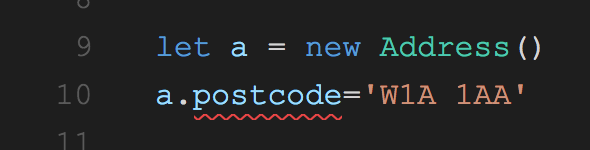
In the above example, the red line indicates that there is no ‘postcode’ property of the Address class. Catching mistakes like this in the editor saves lots of time later, chasing down errors and figuring out why the code isn’t doing what is expected.
Typescript is open-sourced and Microsoft’s popular VS Code editor is itself written in TypeScript!
Data modelling with Cloudant🔗
Let’s say we want to store employee records in Cloudant. As Cloudant stores JSON objects, we can use plain JavaScript objects in our code that are transformed to JSON with JSON.stringify:
var obj = {
name: "Glynn",
joined: 1529060008135,
address: {
street: "15 Front Street",
city: "Coketown",
state: "Yorkshire",
zip: "N1 2BX",
lat: 52.1,
long: -1.5
},
employeeCode: "101-5523",
tags: ["tech","uk"]
}
To take advantage of the features of TypeScript, it would be better if we could use classes instead of generic objects. We could build:
- a Date object to represent the time the employee joined.
- an Address object with custom methods that formats address labels.
- a TagsCollection object with methods that allow new tags to be added and prevents duplicates.

Ideally, an Employee class containing these building-block classes would have a usuable JSON representation that could be stored in Cloudant. In addtion, the JSON string could be returned to a concrete class after retrieving data from the database.
There is a solution to this, so let’s start with a custom Address class.
Address class🔗
We can create a custom TypeScript class that embodies a postal address and geo-location:
// Address.ts
// the iAddress Interface - the shape of an address object
export interface iAddress {
street: string
town: string
state: string
zip: string
lat: number
long: number
}
// the Address class
export class Address implements iAddress {
type: string
street: string
town: string
state: string
zip: string
lat: number
long: number
constructor() {
this.type = 'Address'
}
// return an address label string
getLabel() {
return [this.street, this.town, this.state, this.zip].join(', ')
}
// turn an object into an Address
static fromObject(a: iAddress): Address {
let obj = new Address()
Object.assign(obj, a)
return obj
}
}
It’s worth explaining that TypeScript Interfaces define the forms of objects - the attributes and types that make up an object. They are useful when defining functions that take objects as parameters - this allows the TypeScript compiler to check the form of the object at compile-time and allows your editor to check your code as you type.
This Address object is pretty simple. It has a number of public attributes that define the address, a getLabel function that returns a postage label and a static fromObject function that can resurrect an Address object from a generic object that conforms to the iAddress interface.
A simple class like Address that only uses JavaScript primitive types turns into a sensible form of JSON - an object which looks like the iAddress interface:
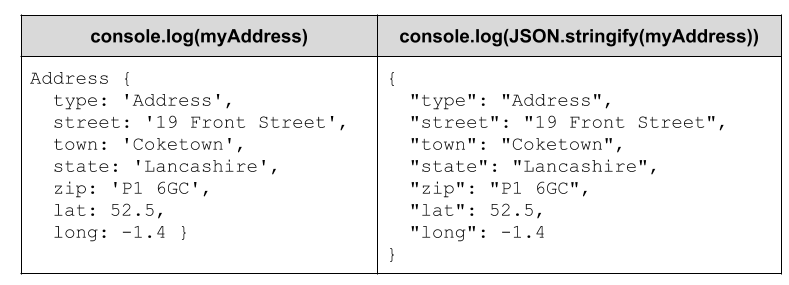
We’ll see how to incorporate this into our Employee class later, but first let’s look at how we can use a similar technique to model a date.
The CloudantDate class🔗
In this blog post, I discussed various ways of representing a date/time in Cloudant JSON. I concluded that it’s good to have the constituent date/time parts (day, month, year) present in the object to allow Cloudant Query to access them and a “seconds since 1970” integer or an ISO-8601 string for sorting purposes.
To represent a JavaScript Date object in our Employee class, we’re going to create a wrapper class called CloudantDate which has a trick up its sleeve:
// CloudantDate.ts
// the iCloudantDate interface - the shape the object
export interface iCloudantDate {
type: string,
year: number,
month: number,
day: number,
hour: number,
minute: number,
second: number,
millisecond: number,
ts: number
}
// the CloudantDate class
export class CloudantDate {
d: Date
// if a date is supplied, it is used, otherwise 'now' is used
constructor(c?: any) {
this.d = c ? new Date(c) : new Date()
}
// override toJSON to provide a custon JSON representation
toJSON(): iCloudantDate {
return {
type: 'CloudantDate',
year: this.d.getUTCFullYear(),
month: this.d.getUTCMonth() + 1,
day: this.d.getUTCDate(),
hour: this.d.getUTCHours(),
minute: this.d.getUTCMinutes(),
second: this.d.getUTCSeconds(),
millisecond: this.d.getUTCMilliseconds(),
ts: this.d.getTime()
}
}
// convert an object to a CloudantDate (only the 'ts' is used)
static fromObject(o: iCloudantDate): CloudantDate {
return new CloudantDate(o.ts)
}
}
The CloudantDate class stores its value in a standard JavaScript Date class and like Address, implements a static fromObject function to allow a class to be reconstituted from an plain object. CloudantDate’s real party piece is overridng the toJSON function, which is used by JSON.stringify to turn an instance of the class into JSON.
If we create a CloudantDate object and JSON.stringify it, the resultant string contains all the date and time pieces broken out:
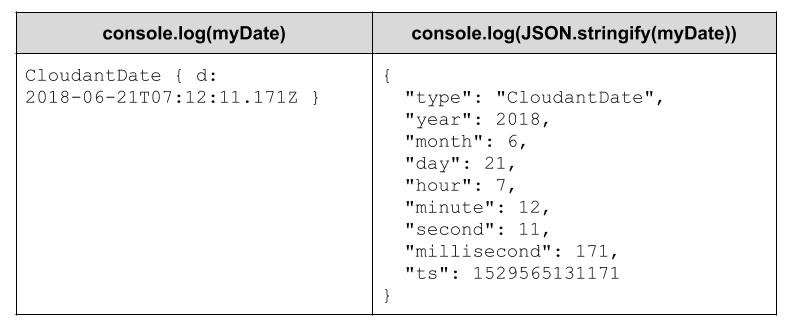
This allows us to have dates that are useable Date classes in our code and have the constituent parts broken down in the Cloudant database, where they are accessible to the Cloudant indexing engine.
TagCollection class🔗
Our final storage class is TagCollection which stores an array of strings. It has a couple of helper functions (add and remove) and also overrides the toJSON function to ensure that only an array of strings appears in the JSON:
// TagCollection.ts
// TagCollection class
export class TagCollection {
tags: string[]
constructor() {
this.clear()
}
// wipe all tags
clear() {
this.tags = []
}
// add a tag (with de-dupe)
add(s: string):boolean {
if (this.tags.indexOf(s) === -1) {
this.tags.push(s)
return true
}
return false
}
// remove a tag
remove(s: string):boolean {
let i = this.tags.indexOf(s)
if (i > -1) {
this.tags.splice(i, 1)
return true
}
return false
}
// override toJSON to only output the tags array
toJSON(): string[] {
return this.tags
}
// reconstitue
static fromObject(t: string[]): TagCollection {
let tc = new TagCollection()
tc.tags = t
return tc
}
}
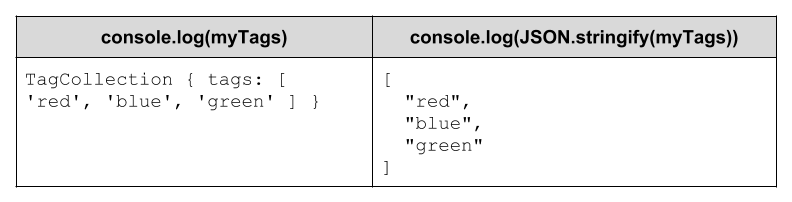
Assembling the Employee class🔗
Now we have all the pieces in place, we can create a top level “Employee” class that uses our custom classes:
// Employee.ts
import { Address } from './Address'
import { CloudantDate } from './CloudantDate'
import { CloudantDocument } from './CloudantDocument'
import { TagCollection } from './TagCollection'
// the Employee class
export class Employee extends CloudantDocument {
name: String
employeeCode: String
salary: number
joined: CloudantDate
address: Address
tags: TagCollection
constructor(name: String, address: Address) {
super()
this.name = name
this.joined = new CloudantDate()
this.address = address
}
// convert plain object to Employee
static fromObject(parsed: any): Employee {
let obj = new Employee(parsed.name, parsed.address)
obj._id = parsed._id
obj._rev = parsed._rev
obj.joined = CloudantDate.fromObject(parsed.joined)
obj.address = Address.fromObject(parsed.address)
obj.tags = TagCollection.fromObject(parsed.tags)
obj.employeeCode = parsed.employeeCode
return obj
}
// parse JSON and then convert to Employee
static fromJSON(json: string): Employee {
let parsed = JSON.parse(json)
return Employee.fromObject(parsed)
}
}
We have a base class that handles the Cloudant-specific fields (_id, _rev etc) which we can reuse across all of our Cloudant storage classes:
// CloudantDocument.ts
import * as uuid from 'uuid'
export interface CloudantAPIResponse {
ok: boolean
id: string
rev: string
}
export class CloudantDocument {
_id: string
_rev: string
_deleted: boolean
_attachments: object
constructor() {
this.clear()
}
private clear() {
this._id = undefined
this._rev = undefined
this._deleted = undefined
this._attachments = undefined
}
generateId() {
this.clear()
this._id = uuid.v4()
}
processAPIResponse(response: APIResponse) {
if (response.ok === true) {
this._id = response.id
this._rev = response.rev
}
}
}
We can then use the Employee class in our own code and pass instances of Employee to the official Node.js Cloudant library to be stored in the database:
import { Employee } from './Employee'
import { Address } from './Address'
import { TagCollection } from './TagCollection'
import * as Cloudant from '@cloudant/cloudant'
// make an address object
let a = new Address()
a.street = '19 Front Street'
a.town = 'Coketown'
a.state = 'Lancashire'
a.zip = 'L1 6GC'
a.lat = 52.56
a.long = -2.7
// create employee
let newEmployee = new Employee('Glynn', a)
newEmployee.generateId()
newEmployee.employeeCode = '101-5523'
// tags
newEmployee.tags = new TagCollection()
newEmployee.tags.add('engineering')
newEmployee.tags.add('cloudant')
// initialise Cloudant library
let client = Cloudant(process.env.CLOUDANT_URL)
let db = client.db.use('employees')
db.insert(newEmployee, (err, data) => {
if (err) throw new Error(err)
newEmployee.processAPIResponse(data)
})
The Cloudant library converts the our custom object to JSON, which invokes our custom toJSON overrides:
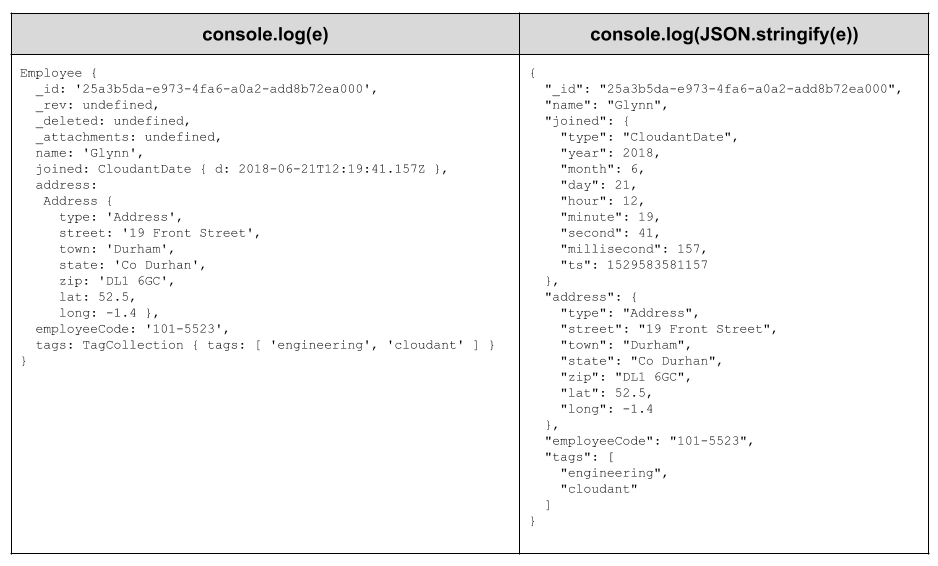
The Cloudant document can be restored into an Employee class later, if we use our static Employee.fromObject method to reconstitute the class from its JSON form:
let client = Cloudant(process.env.CLOUDANT_URL)
let db = client.db.use('employees')
let e:Employee = null
db.get('0ef9a2bd-e738-43bb-9bb6-06385e5ac541', (err, data) => {
if (err) throw new Error(err)
e = Employee.fromObject(data)
})
Typescript conclusions🔗
Writing in TypeScript adds some of the rigour of writing Java code to JavaScript, including strong typing and classes with inheritance & access control. This allows the developer to build neat, consistent code with the code editor advising at every turn. TypeScript is transpiled, whether your target is a minified package for a web app, a server-side Node.js module or a native Electron app.
Overriding the toJSON function in your custom TypeScript classes allows you to use classes in your code and pass them to the Cloudant Node.js library to be saved in a form of JSON of your choice.